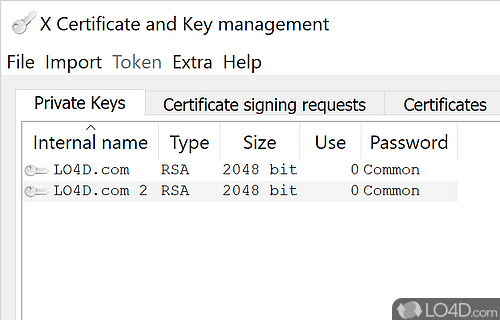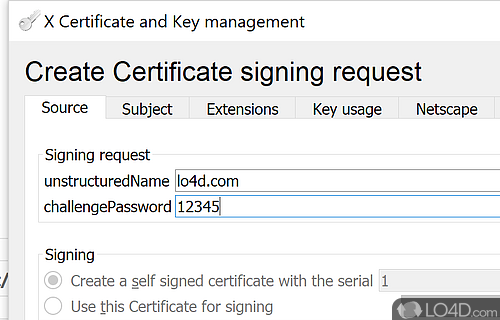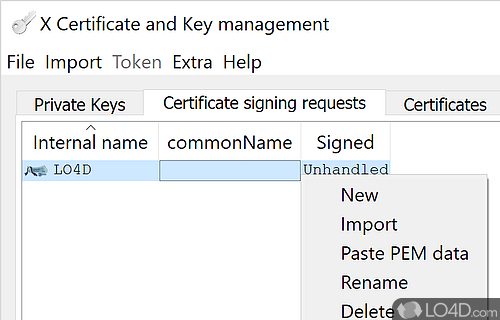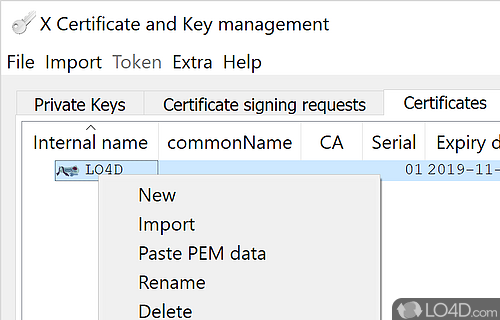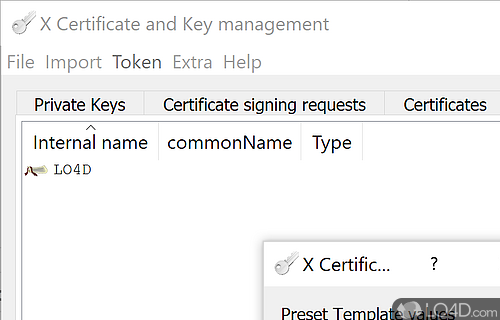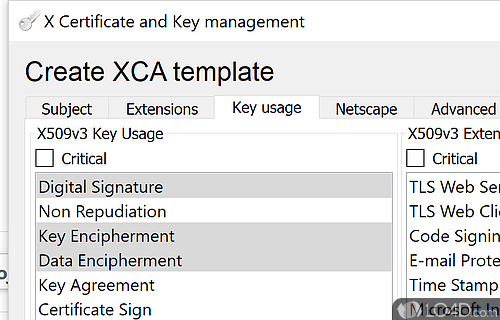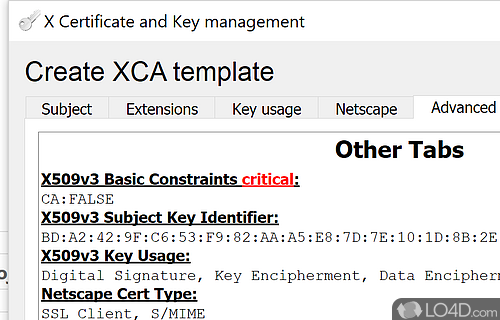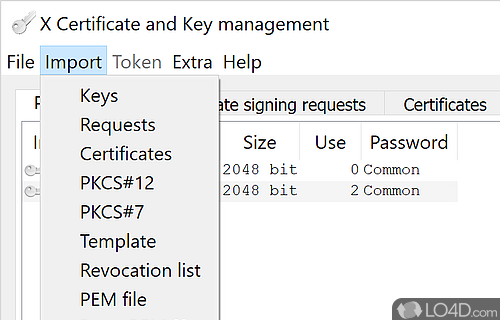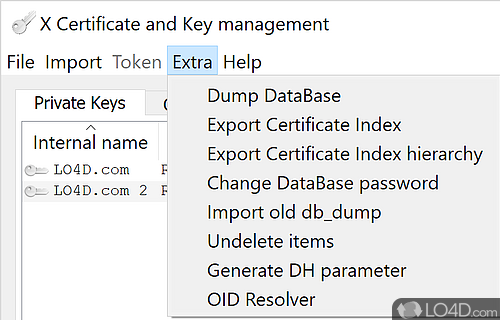Allows for the management, creation of X.509 certificates as well as RSA, DSA and EC private keys with import and export functions.
XCA is a free and open source x509 creator app and encryption tool developed by Christian Hohnstadt for Windows. It's user friendly, easy-to-use, helpful and well-designed.
The download has been tested by an editor here on a PC and a list of features has been compiled; see below. We've also created some screenshots of XCA to illustrate the user interface and show the overall usage and features of this x509 creation program.
X.509 certification management and creation tool
XCA is intended for creating and managing X.509 certificates, certificate requests, RSA, DSA and EC private keys, Smartcards and CRLs.
Everything that is needed for a CA is implemented. All CAs can sign sub-CAs recursively. These certificate chains are shown clearly.
For an easy company-wide use there are customizeable templates that can be used for certificate or request generation.
Features of XCA
- Advanced cryptographic operations: Perform advanced cryptographic operations such as encryption, decryption and digital signatures.
- Certificate authority (CA) management: Operate as a certificate authority for issuing and managing certificates.
- Certificate backup and restoration: Backup and restore certificates and associated private keys for data protection.
- Certificate chaining: Establish trust chains by linking certificates to trusted root certificates.
- Certificate creation and signing: Generate and sign X.509 certificates for secure communication.
- Certificate expiry tracking: Track and monitor the expiration dates of certificates for timely renewal.
- Certificate import and export: Import and export certificates in various formats for interoperability.
- Certificate management: Manage digital certificates and key pairs with ease.
- Certificate request management: Process and manage certificate requests from users or systems.
- Certificate revocation: Revoke and manage the status of certificates to ensure security.
- Certificate templates: Create reusable templates for standardized certificate creation.
- Certificate validation: Validate the authenticity and integrity of X.509 certificates.
- Customizable interface: Customize the interface to match your preferences and workflows.
- Key pair generation: Generate public-private key pairs for encryption and authentication.
- X.509 attribute editing: Modify and manage X.509 certificate attributes as needed.
Compatibility and License
XCA has been released under a BSD license on the Windows operating system from data encryption software. This means you can download, install, run and share this program freely without any restrictions. Unlike GPL software, the source code isn't necessarily available.
What version of Windows can XCA run on?
XCA can be used on a computer running Windows 11 or Windows 10. Previous versions of the OS shouldn't be a problem with Windows 8 and Windows 7 having been tested. It's only available as a 64-bit download.
Filed under:
- XCA Download
- Free Data Encryption Software
- Open source and GPL software
- X509 Creation Software